Creating an AR Spritekit project
Open Xcode and create a new project. In the Application tab, select Augmented Reality App:
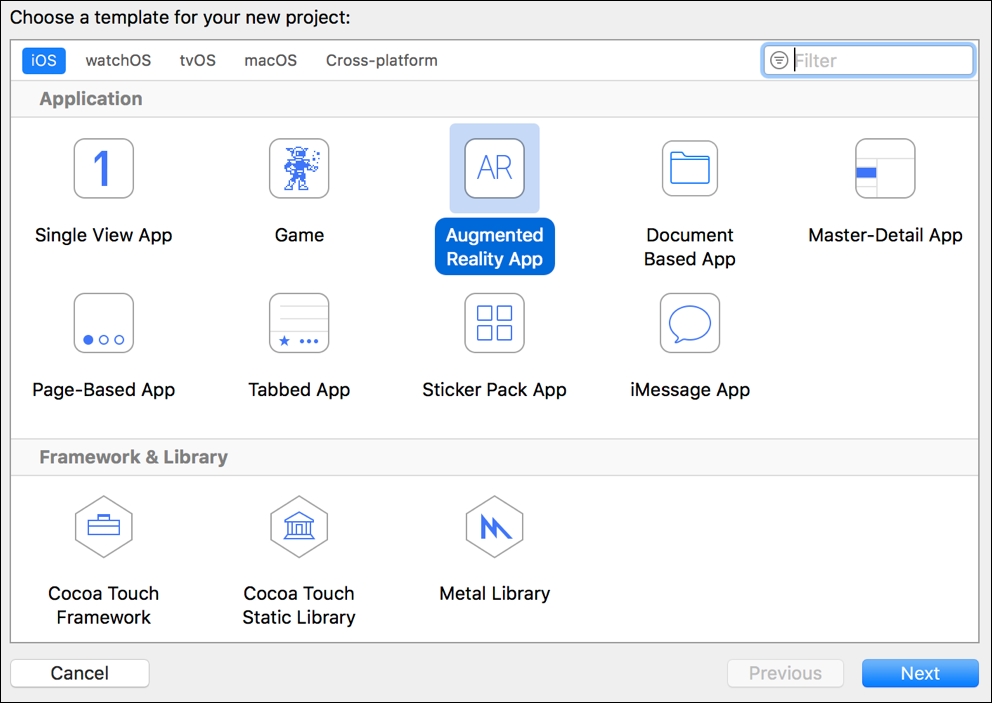
Next, set the name of the project, the development team, the language, and the content technology:
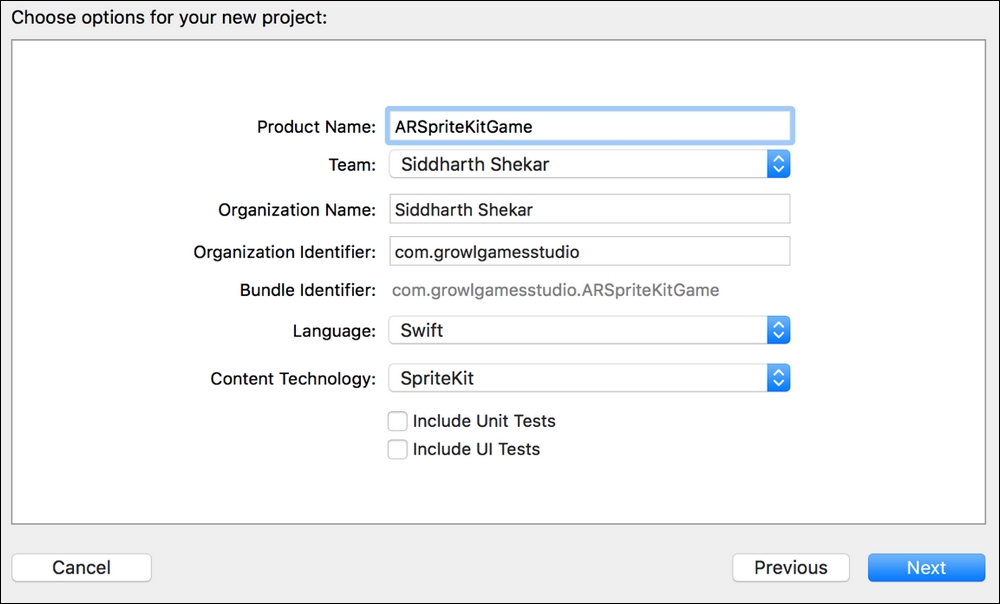
Once the project is created, sign in with your developer account to run it on the device:
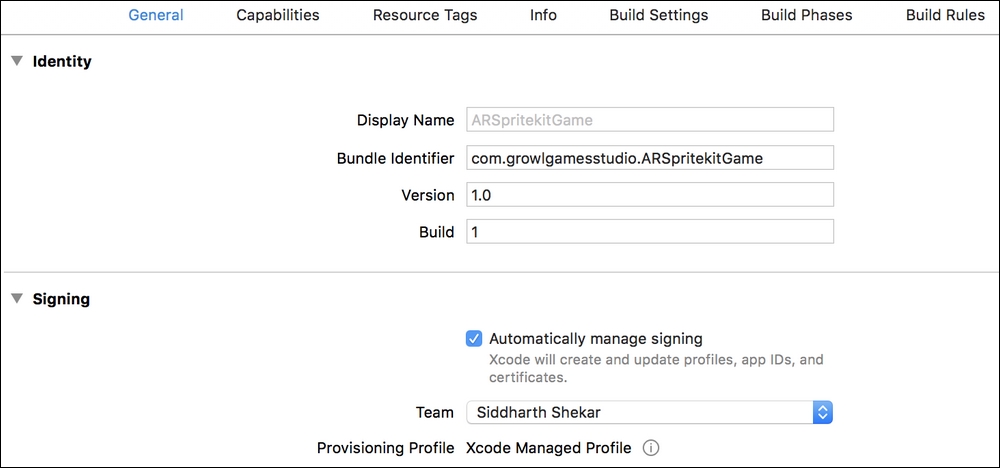
When you run the application, it will need permission to access the camera. Click OK:
Now, move around in the room with the camera and touch the ...
Get Swift Game Development - Third Edition now with the O’Reilly learning platform.
O’Reilly members experience books, live events, courses curated by job role, and more from O’Reilly and nearly 200 top publishers.

