September 2017
Beginner
344 pages
8h 44m
English
![]()
AS YOU START working with individual elements in your image, you’re going to want to isolate them by putting them on separate layers. To do this, start by making a selection of the area around the element that you want to keep. For example, in Figure 34.1 I want to isolate the little ceramic, so I’ll use the Quick Selection tool to get a selection of the area around the ceramic, cleaning it up as I go. (See chapter 4 for information on how to make a selection.)
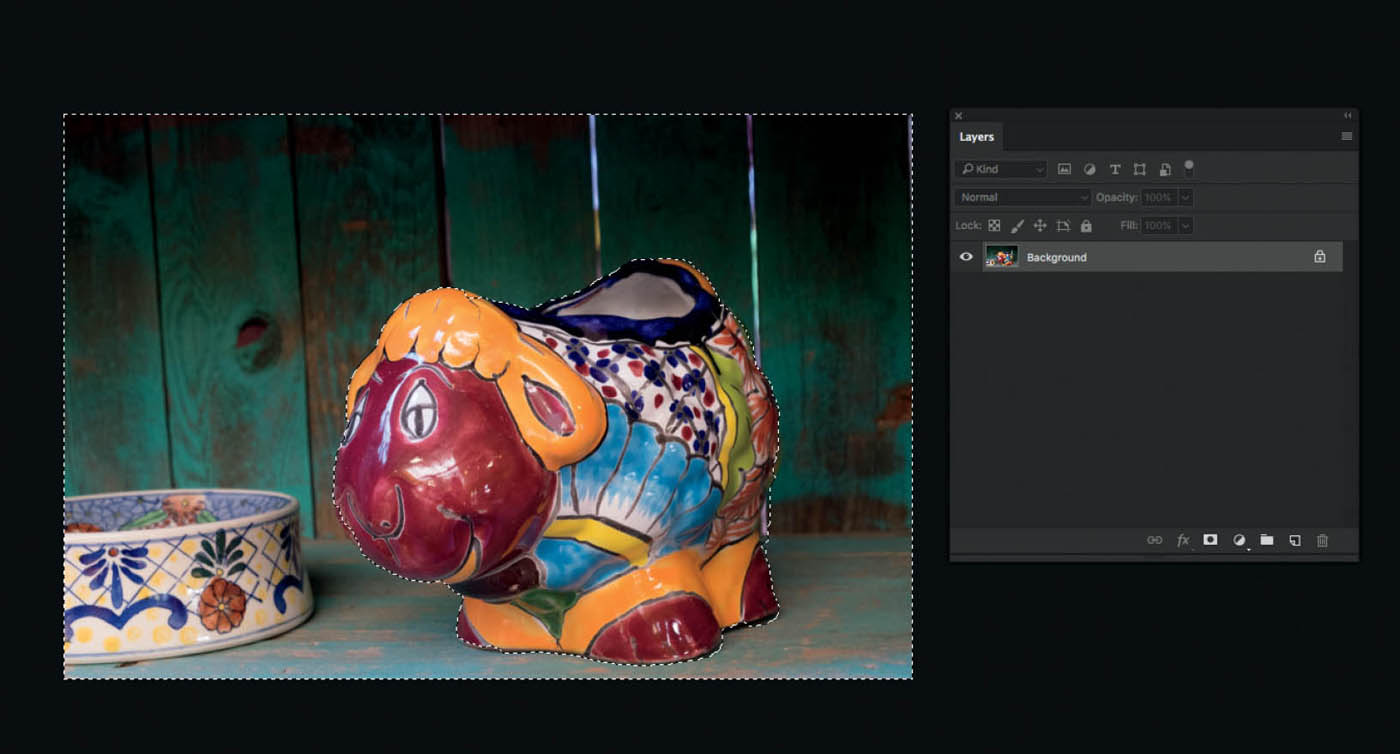
Figure 34.1 Using the Quick Selection ...