Characters
Dreamweaver can insert character codes and predefined characters into a document. You can define your own characters to augment Dreamweaver’s default set.
Special Characters
Ten special characters (copyright, trademark, etc.) are available in the Objects panel’s Character category, shown in Figure 2-22, or via Insert → Special Characters. Use the Other Characters button (or Insert → Special Characters → Other) to open the Insert Other Character dialog box, also shown in Figure 2-22. This dialog box gives access to 99 characters (including the default 10).
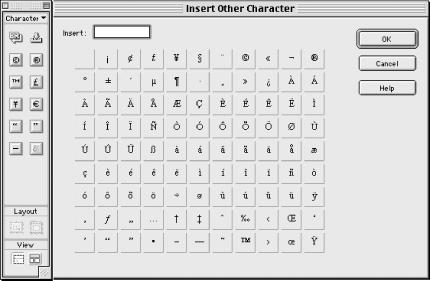
Figure 2-22. Available preconfigured characters
Use the Insert field of the Insert Special Character dialog box to specify other characters. See Appendix B for information on special characters (so-called HTML character entities). Section 19.3.1.1 in Chapter 19 demonstrates how to add new character icons to the Objects panel’s Characters category.
Get Dreamweaver in a Nutshell now with the O’Reilly learning platform.
O’Reilly members experience books, live events, courses curated by job role, and more from O’Reilly and nearly 200 top publishers.

