Chapter 5. Using External Resources
Dreamweaver easily incorporates external assets that provide advanced layout, multimedia, and interactive capabilities. External assets include Flash, Generator, Fireworks, and Shockwave files, plus Java applets, ActiveX controls, Netscape-style plug-ins, and server-side includes. These assets are created in other applications, not in Dreamweaver itself (although Dreamweaver can create Flash files using the Flash Button and Flash Text tools discussed later). Regardless of their origin, Dreamweaver can incorporate these external objects into your HTML documents. It inserts external objects by using icons in the Objects panel, as shown in Figure 5-1; Macromedia-related objects are found in the Common category, whereas Java applets, plugins, and ActiveX controls are in the Special category.
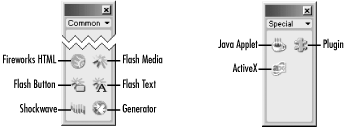
Figure 5-1. External objects in the Objects panel’s Common and Special categories
Internet Explorer for Windows typically uses ActiveX controls to support external objects; other browsers on Windows and all browsers on the Macintosh use Netscape-style plugins instead. When inserting Flash and Shockwave objects, Dreamweaver automatically inserts the HTML necessary to support the major browsers on both platforms. When inserting other ActiveX controls and plugins, you may need to add separate HTML for different browsers and platforms. See Section 5.3 later in this ...
Get Dreamweaver in a Nutshell now with the O’Reilly learning platform.
O’Reilly members experience books, live events, courses curated by job role, and more from O’Reilly and nearly 200 top publishers.

