Get to Know Your Desktop and Finder
When you turn on your Mac, you'll always see your Desktop,.shown below. This is also called the Finder, although technically the Finder is the application that runs the Desktop. Whenever you see a direction that tells you to go to the Desktop or to the Finder, this is where you need to go.
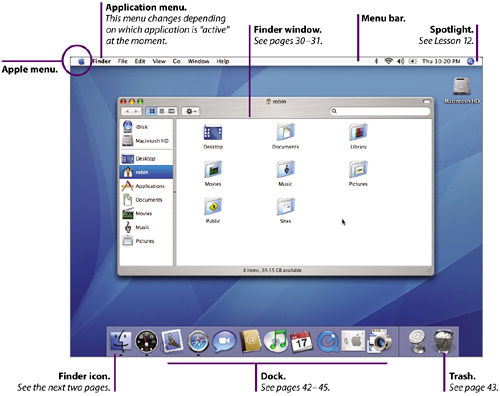
TIP
Because of the way the computer works, you might see the Desktop but not actually be in the Finder. Get in the habit of checking the application menu, as shown top-left. When you are really in the Finder or at the Desktop, the application menu will show “Finder.”
Get Mac OS X 10.4 Tiger: Peachpit Learning Series now with the O’Reilly learning platform.
O’Reilly members experience books, live events, courses curated by job role, and more from O’Reilly and nearly 200 top publishers.

