Connect as a Guest
Follow the steps on the previous pages up to Step 3. When you get to the window shown below, click the “Guest” button. Then click “Connect.”

You will skip the rest of the steps because the Mac will open the Public folder of the computer you are connecting to, shown below. The only things you will have access to on the other computer are the files that user has put in her Public folder for you. The only place you can move documents to on the connected Mac is the Drop Box, shown below.
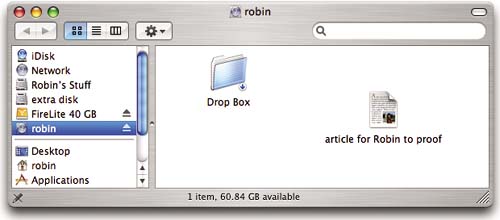
Get Mac OS X 10.4 Tiger: Peachpit Learning Series now with the O’Reilly learning platform.
O’Reilly members experience books, live events, courses curated by job role, and more from O’Reilly and nearly 200 top publishers.

