Azure
The Azure node in Server Explorer is a central place for managing all the resources associated with your Azure subscription accounts. If you have a valid Azure account, connecting to it from Server Explorer will give you quick access to edit and configure your cloud-based databases, websites, and other services.
For example, editing the HTML for an Azure hosted web page is as simple as connecting to your subscription, expanding the websites node, and then double-clicking on the web page to load it into Visual Studio. Figure 5.12 shows a simple “about” page being edited within Visual Studio.
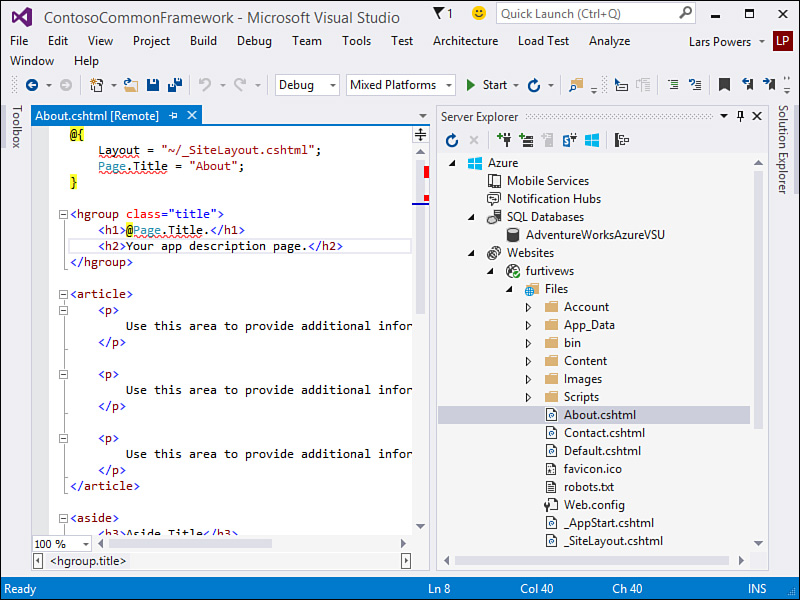
FIGURE 5.12 Editing an Azure web page.
Server ...
Get Microsoft Visual Studio 2015 Unleashed, Third Edition now with the O’Reilly learning platform.
O’Reilly members experience books, live events, courses curated by job role, and more from O’Reilly and nearly 200 top publishers.

