Running Your Cloud Service Project Locally
You can run your cloud service application locally in debug mode using Visual Studio. When debugging, Visual Studio launches the Azure emulators for compute and storage to host and run your service as it would be run on the Azure application platform. If needed, you can access these emulators from the system tray. Figure 12.74 shows the user interface (UI) for the Azure Compute Emulator.
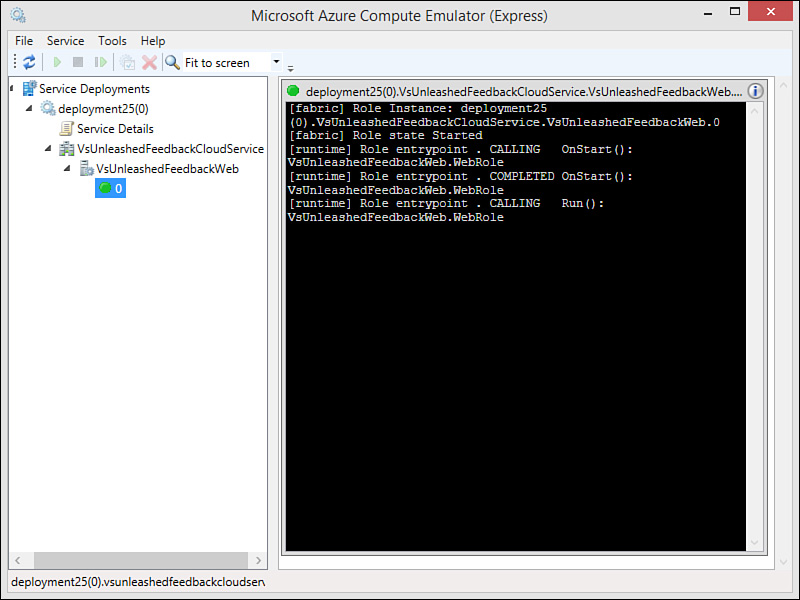
FIGURE 12.74 The Azure Compute Emulator runs your application locally as if it were running inside the Azure cloud.
Get Microsoft Visual Studio 2015 Unleashed, Third Edition now with the O’Reilly learning platform.
O’Reilly members experience books, live events, courses curated by job role, and more from O’Reilly and nearly 200 top publishers.

