The Task List
The Task List is essentially an integrated to-do list; it captures all the items that, for one reason or another, need attention and tracking. The Task List window then surfaces this list and allows you to interact with it. To show the window, select the View menu and choose the Task List entry. Figure 7.27 illustrates the Task List window displaying a series of user tasks. Tasks belong to one of three categories: comment tasks, shortcut tasks, and user tasks. Only one category can be displayed at a time.
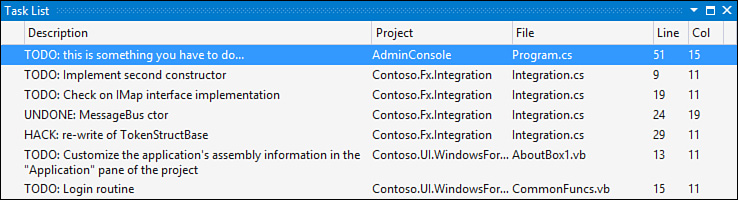
FIGURE 7.27 The Task List window.
You can sort the tasks by any of the columns shown in the list. Right-clicking the column ...
Get Microsoft Visual Studio 2015 Unleashed, Third Edition now with the O’Reilly learning platform.
O’Reilly members experience books, live events, courses curated by job role, and more from O’Reilly and nearly 200 top publishers.

