Creating a New SQL Server Database
Data connections are physical connections to a database. In Server Explorer, the Data Connections node has a list of every established database connection. To start the database creation process, right-click the Data Connections node and select the Create New SQL Server Database option. In the resulting dialog box (see Figure 13.2), you need to provide a server name, login credentials, and a name for the new database.
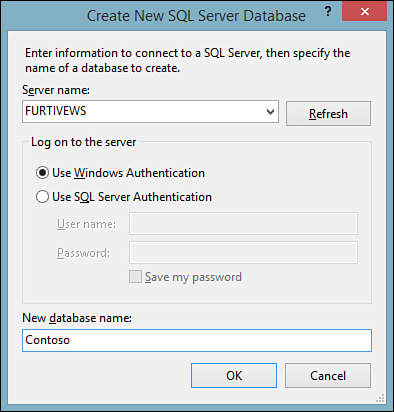
FIGURE 13.2 Creating a new SQL Server database.
This immediately creates the indicated database and adds a connection to the new database under the Data Connections node. Figure 13.3 shows the ...
Get Microsoft Visual Studio 2015 Unleashed, Third Edition now with the O’Reilly learning platform.
O’Reilly members experience books, live events, courses curated by job role, and more from O’Reilly and nearly 200 top publishers.

