Creating a Cloud Service Project
You create a cloud service project from Visual Studio (File, New, Project). You select the Cloud option on the left of the New Project dialog; you then select the template Azure Cloud Service. Figure 12.70 shows an example.
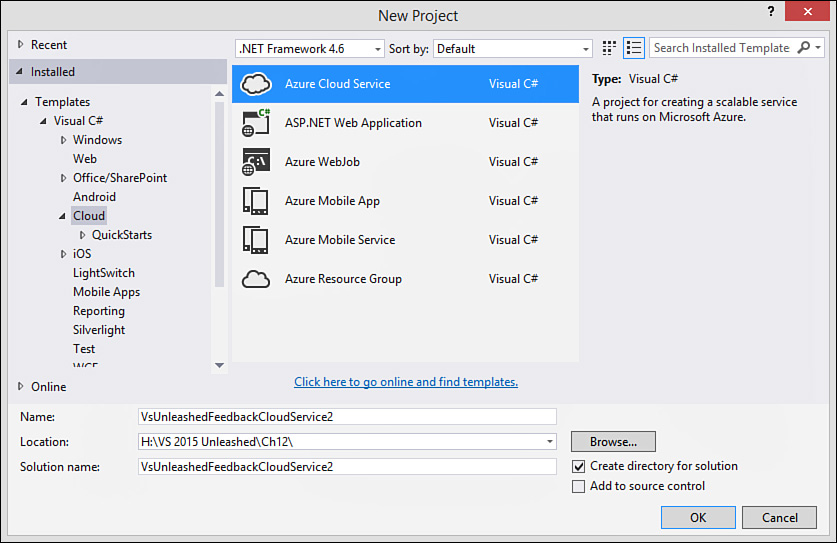
FIGURE 12.70 Select Azure Cloud Service to get started working with PaaS directly in Azure.
The Azure Cloud Service template then presents a few sub options, as shown in Figure 12.71. You use this dialog to select the type of cloud services you want to add to your solution. Your options include a web role for building a web user interface, the work role for creating web jobs that run in the ...
Get Microsoft Visual Studio 2015 Unleashed, Third Edition now with the O’Reilly learning platform.
O’Reilly members experience books, live events, courses curated by job role, and more from O’Reilly and nearly 200 top publishers.

