- The first thing that we will do in order to interact with BLE devices around us is to look at all the devices around us and find their Bluetooth addresses. This can be done using the following command:
sudo hcitool lescan
- This uses the lescan (Low Energy Scan) functionality of Hcitool to look for all the BLE advertisements in the vicinity, as shown in the following screenshot:
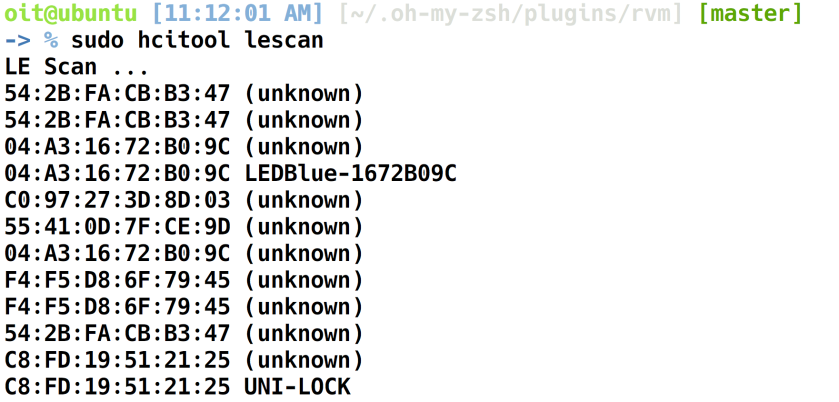
As you can see, we are able to identify a number of devices around us along with their addresses. Next, we can use Ubertooth to sniff the traffic for a given device as shown next.
Ubertooth One is a device developed by Michael Ossman of GreatScottGadgets ...

