To setup continuous integration testing for web applications, use the following steps to create your environment.
- First, we need to download the OWASP ZAP plugin, which can be done via Jenkin's plugin manager, as shown in the following screenshot:
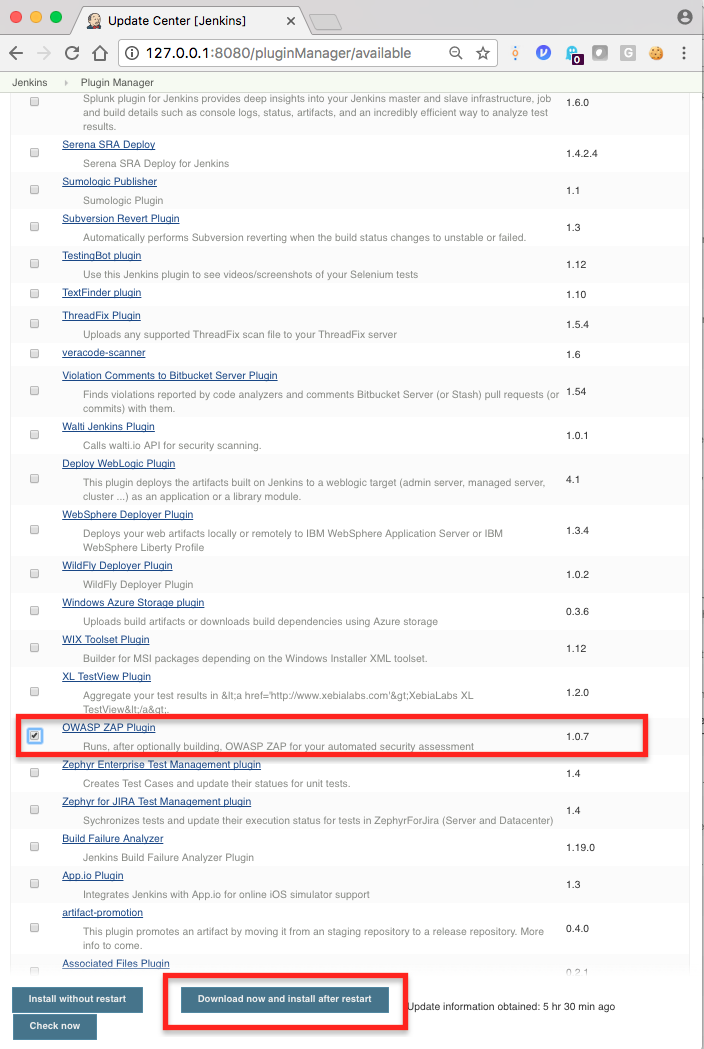
- Jenkins will then restart. Log back into Jenkins and we will work towards configuring ZAP. There are two ways to use ZAP in Jenkins. One is to run ZAP with a loaded session and another is to set up Selenium to execute ZAP and persist a session afterwards. We will set up ZAP to run with a loaded session for our target build. To do so, we first need to configure ...

