Printer Sharing
USB printer sharing is for people (or offices) with multiple Macs connected to a network (Chapter 12), who’d rather not buy a separate printer for each machine. Instead, you connect the printer to one Mac, flip a couple of software switches, and then boom: The other Macs on the network can send their printouts to the printer without actually being attached to it—even wirelessly, if they’re on an AirPort network.
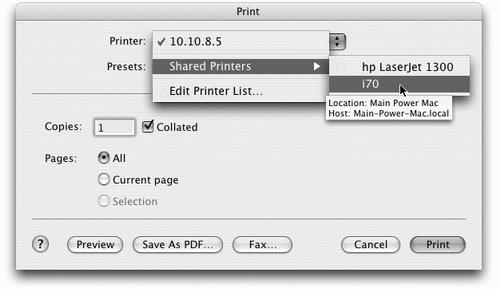
Figure 13-5. To use a USB printer that’s been shared elsewhere on the network, open the document you want to print and then choose File→Print. In the list of printers, you’ll see a new item called Shared, which lists the printers that have been shared on the network. (Point to one without clicking to view the details rectangle shown here.)
Get Mac OS X: The Missing Manual, Panther Edition now with the O’Reilly learning platform.
O’Reilly members experience books, live events, courses curated by job role, and more from O’Reilly and nearly 200 top publishers.

