iSync
If Apple ever had evidence to back up its “digital hub” hype, iSync is it.
This attractive, simple program is designed to keep the calendars and phone lists on your various computers, Palm organizer, cellphone, and even your iPod in perfect synchronization, sparing you the headache of the modern age: inputting the same information over and over again. (See Figure 20-20.)
Here’s what it can keep synched:
A Bluetooth phone. iSync can keep your cellphone and Mac up-to-date with each other’s calendar, Address Book, and to-do list. Of course, this requires that your Mac has a Bluetooth adapter (Section 6.2.5). And it requires a certain amount of technical setup (creating a phone profile, pairing the phone with your Mac, opening iSync and choosing Device→Add Device, and selecting the phone). You’ll find detailed instructions in the iSync Help screens.
Tip
Apple lists the phones that are officially compatible with this feature at http://www.apple.com/isync/devices.html. If your phone isn’t on The List, don’t miss http://www.taniwha.org.uk , a Web page that’s loaded with drivers and installation instructions for specific phone models.
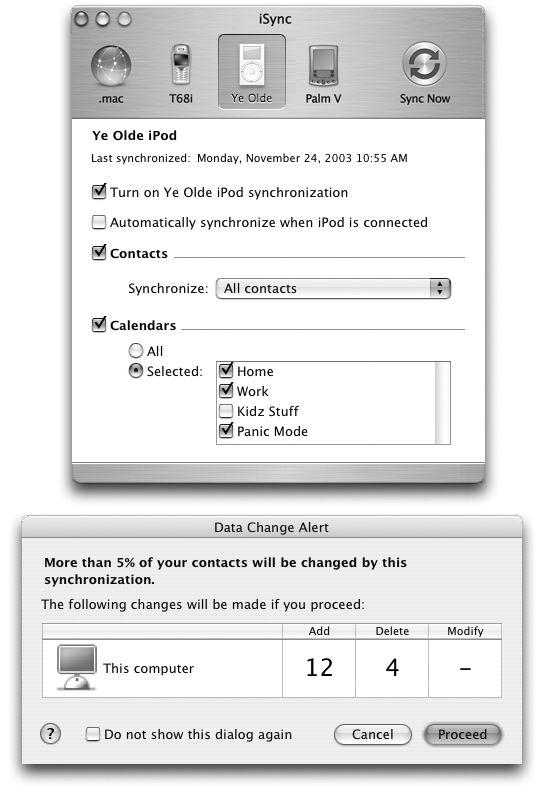
Figure 20-17. Top: For each gadget, you can specify which iCal calendar categories you want synched, which contacts, and (for a .Mac account) whether or not you want the synching to be automatic. Bottom: The Safeguard window warns you about exactly how many ...
Get Mac OS X: The Missing Manual, Panther Edition now with the O’Reilly learning platform.
O’Reilly members experience books, live events, courses curated by job role, and more from O’Reilly and nearly 200 top publishers.

