Salesforce provides two basic built-in ways to import data into your organization:
- Data Import Wizard (in-browser wizard)
- Data Loader (external app)
To access the Data Import Wizard, navigate to Setup | Integrations | Data Import Wizard, which brings you to the following page:
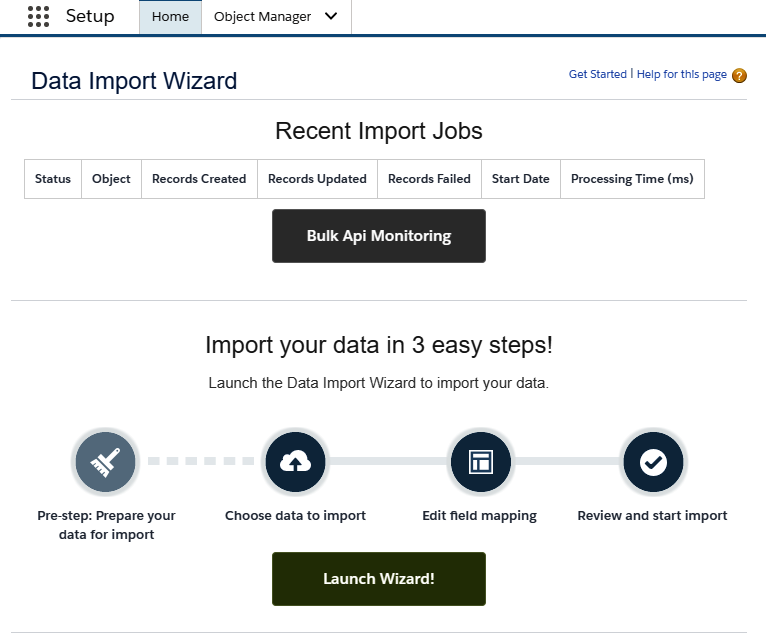
With this tool, you can import up to 50,000 records at a time and easily configure the mapping between the imported file and the objects' fields on Salesforce.
Before importing anything, you will need to load a file in CSV format (up to 100 MB in size).
You can extract a file in this format from any Salesforce report by specifying ...

