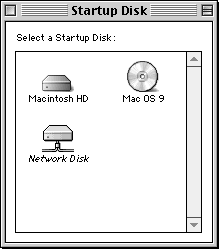Startup Disk
The Startup Disk control panel enables you to specify which disk or volume should be used to start the computer.
Tip
Any bootable disk—a disk with a correctly configured System Folder on it—can be a startup disk.
Tip
You don't need to use the Startup Disk control panel to start from a bootable floppy disk (like a Disk Tools disk). Just insert the disk before starting up.
To set the startup disk
1. | |
2. | Select the ... |
Get Mac OS 9: Visual QuickStart Guide now with the O’Reilly learning platform.
O’Reilly members experience books, live events, courses curated by job role, and more from O’Reilly and nearly 200 top publishers.