Control Strip
The Control Strip control panel (Figure 22) enables you to set options for the control strip that appears at the bottom of your screen (Figure 23).
Figure 22. The Control Strip control panel window.
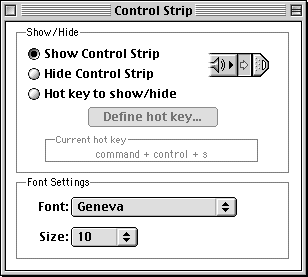
Figure 23. The control strip. The modules that appear on your control strip may differ from these.
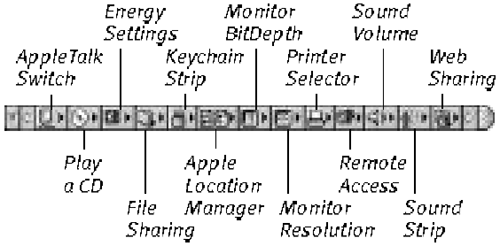
Tip
The control strip consists of modules that display pop-up menus for quick and easy access to many Mac OS features. The modules that appear on your control strip vary depending on your computer model and Mac OS options installed. Additional ...
Get Mac OS 9: Visual QuickStart Guide now with the O’Reilly learning platform.
O’Reilly members experience books, live events, courses curated by job role, and more from O’Reilly and nearly 200 top publishers.

