File Synchronization
The File Synchronization control panel (Figure 92) enables you to synchronize specific items or the contents of specific folders that exist on both a desktop computer and a PowerBook. This helps ensure that you are always working with the most current version of files.
Figure 92. The File Synchronization control panel window.
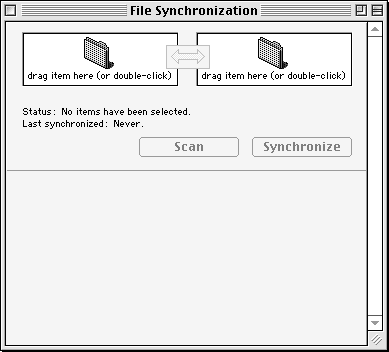
Tip
File Synchronization requires that you have a network connection between your PowerBook and desktop computer. I tell you about networks in Chapter 10.
Tip
To make the most of File Synchronization, you should use it every time you return from a trip with your PowerBook and every time you prepare to ...
Get Mac OS 9: Visual QuickStart Guide now with the O’Reilly learning platform.
O’Reilly members experience books, live events, courses curated by job role, and more from O’Reilly and nearly 200 top publishers.

