Name
Minesweeper —
\windows\system32\winmine.exe
Synopsis
A silly little game relying on the process of elimination.
To Open
Start → Programs → Games → Minesweeper
Address →
winmine
Description
The object of Minesweeper is to uncover “safe” areas on a playing field without hitting on any landmines. Start by clicking a square with the left mouse button to uncover it; if it’s a mine, the game is over. Otherwise you’ll either see a number, corresponding to the number of mines immediately adjacent to the clicked square, or the square will be blank, meaning that there are no adjacent mines. If you click a square with no adjacent mines, all the connecting squares are automatically uncovered until a numbered square is reached. Use the numbers as hints to where the mines are located; use the process of elimination to uncover all the squares that aren’t mines. Use the right mouse button to mark uncertain squares, which has the added benefit of preventing them from being clicked accidentally (see Figure 4-54).
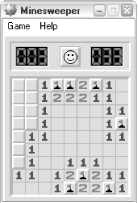
Figure 4-54. Try to clear the mine field without upsetting the little smiley guy
Notes
The beginner game uses an 8 x 8 grid with 10 mines; intermediate uses a 16 x 16 grid with 40 mines; expert uses a 30 x 16 grid with 99 mines. You can also create custom games, such as an easy 30 x 30 grid with only 10 mines, or a difficult 8 x 8 grid with 60 mines.
If a number appears on a square, it specifies ...
Get Windows XP in a Nutshell now with the O’Reilly learning platform.
O’Reilly members experience books, live events, courses curated by job role, and more from O’Reilly and nearly 200 top publishers.

