Name
WordPad —
\program files\windows nt\wordpad.exe
Synopsis
A simple word processor.
To Open
Start → Programs → Accessories → WordPad
Command Prompt →
wordpad
Description
Although WordPad
lacks many of the features that come with full-blown word processors
such as Wordperfect or Microsoft Word, it has enough features to
create and edit rich-text documents. WordPad is the default editor
for .rtf, .doc, and
.wri files (unless Microsoft Word is installed).
WordPad can also be used to edit plain text files
(.txt), although Notepad (discussed earlier this
chapter) is the default and is more appropriate for this task (see
Figure 4-113).
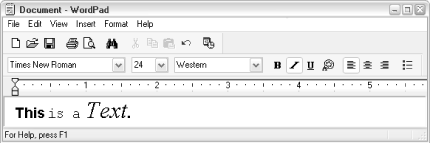
Figure 4-113. Wordpad is the rudimentary word processor that comes with Windows XP
Depending on the type of file opened, WordPad may or may not display its formatting toolbar and ruler. When you use File → New, WordPad prompts you to choose a document type, including “Rich Text Document” (formatted text, such as word processor documents), “Text Document” document (plain ASCII text), and “Unicode Text Document” (plain text using the Unicode character set). Once a file is open, however, you can turn on or off the formatting bar and ruler and even apply formatting to plain text documents. If you try to save a text document with formatting, though, WordPad will warn you that your formatting will be lost (since text files don’t support formatting).
WordPad has several ...
Get Windows XP in a Nutshell now with the O’Reilly learning platform.
O’Reilly members experience books, live events, courses curated by job role, and more from O’Reilly and nearly 200 top publishers.

