Name
Windows Movie Maker —
\program files\movie maker\moviemk.exe
Synopsis
Capture, edit, and convert video clips.
To Open
Start → Programs → Accessories → Windows Movie Maker
Command Prompt →
moviemk
Description
A new feature in Windows XP, the Windows Movie Maker allows you to edit and convert video clips, and if you have video capture hardware or a digital video camera, you can even create your own video clips (see Figure 4-111). Windows Movie Maker (and most video editing software) can be quite complex, so we will only include an introduction here.
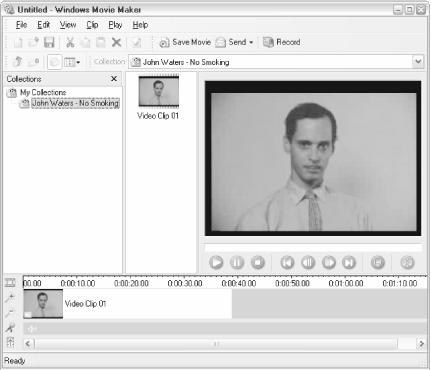
Figure 4-111. The new Windows Movie Maker lets you edit video clips
Video editors don’t work like most other applications. Instead of opening files, making changes to them, and then saving them, a typical video editing session works something like this:
Start a new project by going to File → New → Project.
Add one or more existing video files to the project by going to File → Import. Windows Movie Maker supports many different video formats (see Notes). If necessary, Windows Movie Maker may need to prepare the clips for editing, which may take several minutes.
All imported videos are then shown in the Collections pane; click a video filename to display “clips,” arbitrary divisions in the file intended to make it easier to work with (see Notes, below). Depending on the length of the video, it might be divided into one or dozens of clips ...
Get Windows XP in a Nutshell now with the O’Reilly learning platform.
O’Reilly members experience books, live events, courses curated by job role, and more from O’Reilly and nearly 200 top publishers.

