Name
New Connection Wizard —
\Program Files\Internet Explorer\Connection Wizard\icwconn1.exe
Synopsis
Set up
a new network connection.
To Open
Control Panel → [Network and Internet Connections] → Network Connections → New Connection Wizard[13]
Start → Programs → Accessories → Communications → Connection Wizard
Command Prompt →
icwconn1
Description
Windows XP handles network and Internet access with distinct “connections,” listed in the Network Connections window (discussed earlier in this chapter). The New Connection Wizard will guide you through the process of setting up a new connection; the following four types, presented on the first page of the wizard, are available:
- Connect to the Internet
Use this option to set up a new Internet connection (see Figure 4-60). The next page shows three options. Most users want to pick the second, “Set up my connection manually,” as it will set up a basic connection, compatible with most Internet service providers. The first option, “Choose from a list...,” is used only if you wish to sign up for MSN (Microsoft’s online service) or if you want to cruise Microsoft’s list of service providers (see Notes). The third option, “Use the CD I got from an ISP,” merely starts the setup program on whatever CD is inserted in the drive.
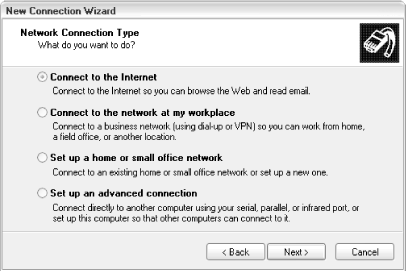
Figure 4-60. Add an Internet connection with the New Connection Wizard
- Connect to the network at my workplace
This option helps ...
Get Windows XP in a Nutshell now with the O’Reilly learning platform.
O’Reilly members experience books, live events, courses curated by job role, and more from O’Reilly and nearly 200 top publishers.

