Name
Notepad —
\windows\notepad.exe
Synopsis
A rudimentary plain text editor.
To Open
Start → Program → Accessories → Notepad
Command Prompt →
notepad
Usage
notepad [/p] [filename]
Description
Notepad is one of the simplest, yet useful tools included with Windows XP. Those familiar with word processors may find Notepad to be laughably limited at first glance, as it has no support for even the simplest formatting. However, the fact that it supports only text in the documents that it creates is an absolute necessity for many of the tasks for which it is used on a daily basis (see Figure 4-61).
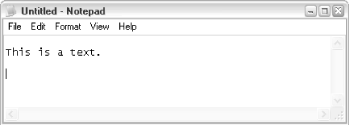
Figure 4-61. Use Notepad to edit text files without the bother of a word processor
Among the file types Notepad can edit are .txt
files (plain text files), .reg files (see
registry patch files in Chapter 7),
.bat files (see batch files in Appendix C), .ini files
(configuration files), .html files (web pages),
and any other ASCII text-based file type.
Notepad is the default application for .txt and
.log files and is set up as the Edit context
menu action for .bat, .inf,
and .reg files, among others. Furthermore, via
the /p command-line parameter, Notepad is used to
print most text-based file types via the Print context menu action.
Notes
In some previous versions of Windows, Notepad had a limit as to the size of documents it could open. The Windows XP version of Notepad has no such limit, and can be ...
Get Windows XP in a Nutshell now with the O’Reilly learning platform.
O’Reilly members experience books, live events, courses curated by job role, and more from O’Reilly and nearly 200 top publishers.

