Name
Accessibility Wizard —
\windows\system32\accwiz.exe
Synopsis
A step-by-step interface designed to help choose accessibility options
To Open
Start → Programs → Accessories → Accessibility → Accessibility Wizard
Command Prompt →
accwiz
Description
The Accessibility Wizard is simply an alternate interface to the settings provided in the Accessibility Options dialog (see Figure 4-3). Accessibility is Microsoft’s term for the collection of tools and settings designed to make a computer easier to use for those with poor eyesight, hearing, or some other physical challenge. The advantage of the Wizard interface here is that it will walk you through the available options, one-by-one, lending assistance where you may not know which options you need. For example, you can change the font size with predetermined settings based on your needs or disability, rather than by simply changing a numeric value.
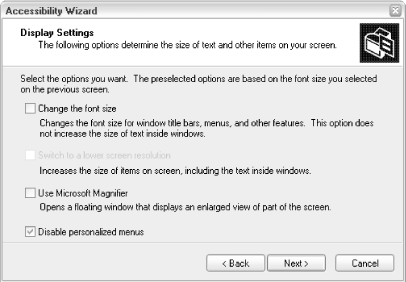
Figure 4-3. The Accessibility Wizard asks questions and sets Accessibility options accordingly
Notes
In addition to the settings and utilities normally found in the Accessibility Options window, the Accessibility Wizard also makes it easy to turn off “personalized menus,” a feature found in later versions of Windows that shows or hides menu items based on how frequently they’re used. Since personalized menus can make Windows more difficult to use, you may want to disable this feature, whether or ...
Get Windows XP in a Nutshell now with the O’Reilly learning platform.
O’Reilly members experience books, live events, courses curated by job role, and more from O’Reilly and nearly 200 top publishers.

