Name
Paint —
\windows\system32\mspaint.exe
Synopsis
A
rudimentary image editor, used to
create and modify .bmp,
.jpg, .gif,
.tif, and .png image files.
To Open
Start → Programs → Accessories → Paint
Command Prompt →
mspaint
Description
Paint is a basic image editor (often called a “paint
program”) capable of creating and modifying most
Windows Bitmap
(.bmp),
Joint
Photographic Experts Group (.jpg),
Compuserve Graphics
Interchange Format
(.gif),
Tagged Image File Format
(.tif), and
Portable Network
Graphics (.png) image files. In essence, Paint
is to image files as Notepad is to text files (see Figure 4-67).
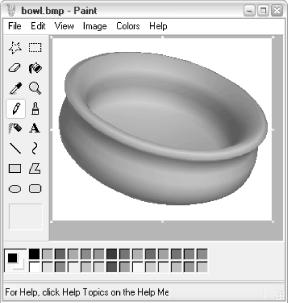
Figure 4-67. The Paint utility provides a few rudimentary tools for working with image files
The first time you start Paint, you’ll get a blank
(white) image, 400 x 300 pixels in size. Depending on the
size of the Paint window, you may see the entire canvas, surrounded
by a gray border. To change the size of the image, go to
Image→
Attributes, and type new
values. The default units are pixels, but if you choose inches or centimeters, the size of the image will be calculated using the resolution displayed at the top of the window. For example, if you specify an image size of 8” x 11” at 64 dots per inch (1 dot = 1 pixel), the resulting image dimensions will be 8*64 x 11*64, or 512 x 640 pixels. The pixels are the only thing that is important if the image is to be displayed on the ...
Get Windows XP in a Nutshell now with the O’Reilly learning platform.
O’Reilly members experience books, live events, courses curated by job role, and more from O’Reilly and nearly 200 top publishers.

