Creating a synthetic sponge material with procedurals
In this recipe, we will create a polyurethane sponge material (the type that you usually find in kitchens), as shown in the following screenshot:
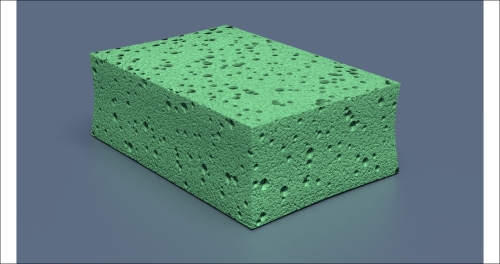
The synthetic sponge material when rendered
Getting ready
Follow these steps to create a synthetic sponge material with procedurals:
- Start Blender and switch to the Cycles Render engine.
- Select the default Cube, and in the Transform subpanel to the right of the 3D viewport (under Dimensions), change the values of X to
0.350, Y to0.235, and Z to0.116. Press Ctrl + A to apply the scale. - With the mouse arrow in the 3D viewport, add a Plane to the scene (press ...
Get Blender Cycles: Materials and Textures Cookbook - Third Edition now with the O’Reilly learning platform.
O’Reilly members experience books, live events, courses curated by job role, and more from O’Reilly and nearly 200 top publishers.

