About Excel Menus
Excel has two top-level menu bars, and which menu bar is displayed depends on what has focus in Excel. The worksheet menu bar (Figure 19-1) is displayed when Excel first starts up, when a worksheet has focus, and when all workbooks are closed.
Figure 19-1. Worksheet menu bar
The chart menu bar (Figure 19-2) appears when a chart sheet or an embedded chart object has focus.
Figure 19-2. Chart menu bar
There are also context menus for just about every item in the Excel interface. Context menus pop up when you right-click an item in Excel. For example, Figure 19-3 shows the context menu displayed when you right-click a range of cells.
Tip
Context menus are also sometimes called shortcut menus.
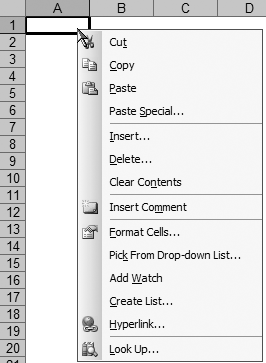
Figure 19-3. The cell context menu
You can change any of these types of menus to:
Add or delete existing commands
Create new items that run code
Build custom menus of items with multiple levels
The following sections detail how to create and modify each of these types of menus.
Get Programming Excel with VBA and .NET now with the O’Reilly learning platform.
O’Reilly members experience books, live events, courses curated by job role, and more from O’Reilly and nearly 200 top publishers.

