Use the Add-in from Code
The procedures in this add-in can also be used from Visual Basic code in the test workbook. To use the add-in from code:
From the Visual Basic Editor, choose Tools → References. Visual Basic displays the References dialog.
Select the add-in from the Available References list and click OK.
Tip
The add-in won’t appear in the Available References list if it was not loaded from the Add-Ins dialog, as shown in Figure 22-3.
Write code to test the add-in. Press F2 to view the add-in in the Object Browser as shown in Figure 22-5.
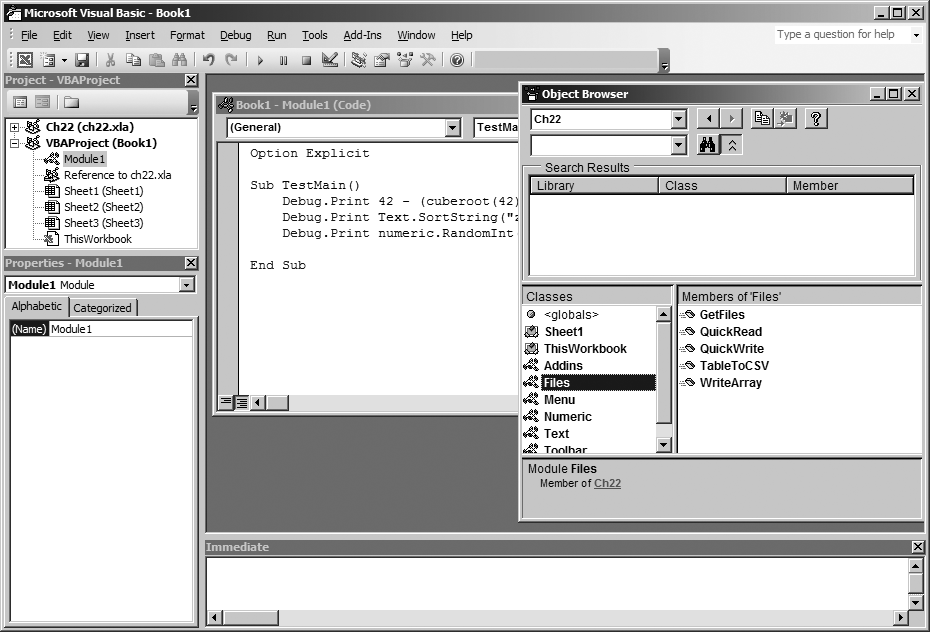
Figure 22-5. Using the add-in from code
Get Programming Excel with VBA and .NET now with the O’Reilly learning platform.
O’Reilly members experience books, live events, courses curated by job role, and more from O’Reilly and nearly 200 top publishers.

