Figure 16-1: The For Dummies page on Facebook.
Setting Up a Facebook Page for Your E-Books
If you already use Facebook, youâve probably already seen Facebook Pages. This feature is separate from a personal account â with different features and a different focus. Huge companies and brands have pages. The For Dummies page, for example, has more than 60,000 âLikes,â as shown in Figure 16-1. Many individual authors have pages, too â you donât need to be a big business to set one up.
Creating a page for yourself, your e-books, or your business on Facebook is easy and free. After you set up that page, your readers can click the Like button to not only see updates from you in their Facebook feeds, but also show their friends that theyâve Liked the page. Those friends can then check out your e-books. The Facebook News Feed is the list of updates (newest at the top) that you see when you log in to your personal Facebook account.
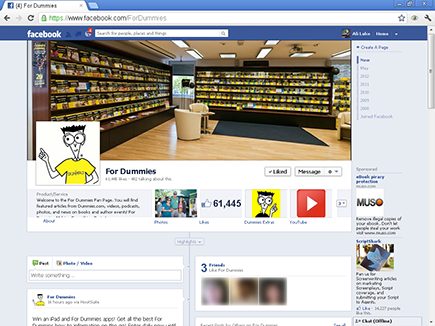
Get Publishing E-Books For Dummies now with the O’Reilly learning platform.
O’Reilly members experience books, live events, courses curated by job role, and more from O’Reilly and nearly 200 top publishers.
 Donât name your Facebook page after an individual e-book unless you plan to write only one book. Instead, gain fans for a series of e-books, for you as an author, or for your business: That way, you can also promote your next few e-books or other products from that page. If you set up a separate page for every e-book you write, you have to repeat ...
Donât name your Facebook page after an individual e-book unless you plan to write only one book. Instead, gain fans for a series of e-books, for you as an author, or for your business: That way, you can also promote your next few e-books or other products from that page. If you set up a separate page for every e-book you write, you have to repeat ...
