Figure 7-4: Selecting the Media widget.
Adding Multimedia Elements to Your E-Book
In addition to using text and images, the e-book you create in iBooks Author can include multimedia, such as videos and presentations. Though youâre more likely to use these elements for nonfiction e-books, if youâre writing for young children, you might choose to include short videos.
Video
To add a video to your e-book in iBooks Author, follow these steps:
1. Open your book, and select the page where you want the video to appear.
2. Click the Widgets button and then click Media, as shown in Figure 7-4.
iBooks Author places a box, labeled Movie by default, on the page.
3. Use the Finder to locate your video and drag it into the Media box, as shown in Figure 7-5.
You can reposition the video on the page by moving the Media box, and you can edit the title of the box and its text.
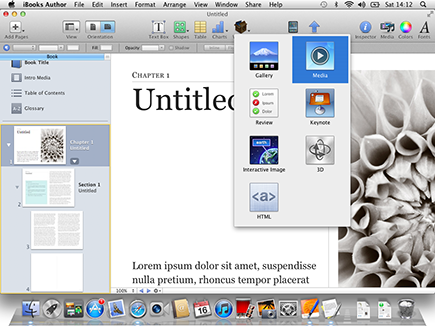
Figure 7-5: Dragging a video into your e-book.

Get Publishing E-Books For Dummies now with the O’Reilly learning platform.
O’Reilly members experience books, live events, courses curated by job role, and more from O’Reilly and nearly 200 top publishers.


