Figure 13-1: The KDP Bookshelf, awaiting titles.
Creating Your Kindle Direct Publishing (KDP) Account
Setting up an account at Amazon KDP is quick and free. Follow these steps:
1. Go to https://kdp.amazon.com
.
2. If you have an existing Amazon account, click the Sign In button and then sign in; if you donât have an Amazon account, click the Sign Up button and then follow the steps to create one.
3. Read and accept the KDP terms of service (TOS) that open onscreen.
You should see the KDP Bookshelf, shown in Figure 13-1, where all your published e-books are listed.
4. In the upper-right corner of the screen is a warning that your account information is incomplete; click the Update Now link.
5. Complete the form for your account, as shown in Figure 13-2.
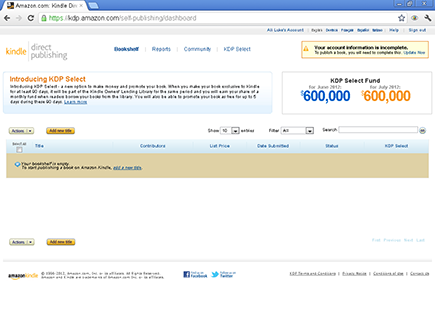
Figure 13-2: Filling out the Your Account form.
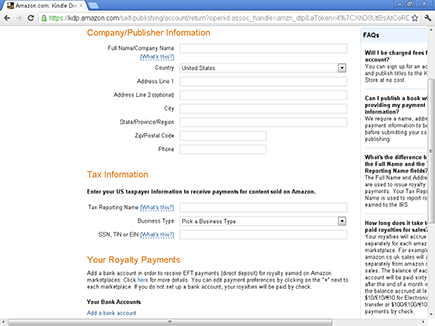
Enter information in these three sections:
⢠Company/Publisher Information: If your publishing business has a company name, enter it here. Otherwise, use your full name.
⢠Tax Information: Your tax reporting name is your full legal name.
If you arenât a U.S. citizen, but you live in a country with a tax treaty with the United States, obtain an individual tax identification number (ITIN), and file a W8-BEN form. If you donât do this, your royalties are subject ...
Get Publishing E-Books For Dummies now with the O’Reilly learning platform.
O’Reilly members experience books, live events, courses curated by job role, and more from O’Reilly and nearly 200 top publishers.

