SETTING UP THE UMBRACO FOLDER STRUCTURE
There are a few folders in the Umbraco install that you must have access to, and a few that you will want to include in the event that you are extending Umbraco's functionality or working with configuration files.
Table B-1 lists all the Umbraco folders that you should include as part of your Visual Studio project and how they map to your Umbraco installation. See Figure B-1 for a view of the project structure.
FIGURE B-1:
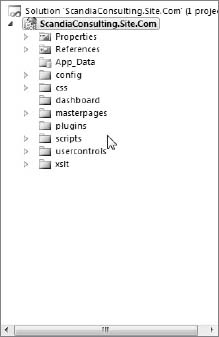
TABLE B-1 Visual Studio Project Folders
| VISUAL STUDIO FOLDER | UMBRACO PATH |
| config | <install root>/config |
| css | <install root>/css |
| dashboard | <install root>/dashboard This is a custom folder that you should create in your installation directory; you can use it to create a custom dashboard made up of .aspx files presented to your users in the right-hand pane of the Umbraco backoffice. See <install root>/config/Dashboard.config for an example. |
| masterpages | <install root>/masterpages |
| plugins | <install root>/umbraco/plugins |
| scripts | <install root>/scripts |
| usercontrols | <install root>/usercontrols |
| xslt | <install root>/xslt |
Get Umbraco User's Guide now with the O’Reilly learning platform.
O’Reilly members experience books, live events, courses curated by job role, and more from O’Reilly and nearly 200 top publishers.

