SETTING UP THE BUILD EVENTS
Build events enable you to add actions either before or after the project build operation. In Umbraco, you use these events to trigger several XCOPY commands to transfer the compiled DLLs as well as any other files to your Umbraco installation. Without these actions, you would have to manually copy the compiled files to your Umbraco installation after every build in order to see the changes reflected on your website.
You manage build events in the project properties. To open the properties, simply double-click the Properties node in the Solution Explorer, as shown in Figure B-2.
FIGURE B-2:
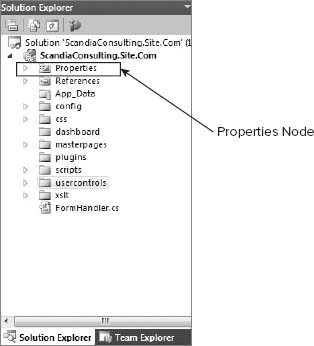
After you're in the project Properties page, follow these steps to add the build events:
- Click the Build Events tab along the left-hand side of the page, as shown in Figure B-3.
- Click the Edit Post-build button located under the Post-build text area, also shown in Figure B-3.
- In the Post-build Event Command Line dialog that appears, shown in Figure B-4, add the XCOPY commands that will ultimately copy your project files and assets to your local or network-accessible Umbraco installation. Listing B-1 shows a sample set of XCOPY commands that you can use as a template for your own environment. Remember to change the target paths (<install root>) and point them to your specific environment.
- Click the OK button in the Post-build Event Command Line dialog and then save ...
Get Umbraco User's Guide now with the O’Reilly learning platform.
O’Reilly members experience books, live events, courses curated by job role, and more from O’Reilly and nearly 200 top publishers.

