Building the Basic Hand Shape
Figure 7.21 shows the modeling process for a hand. You can model it wherever you want and move and scale it later according to the rest of the model.
1. Start by creating a cube.
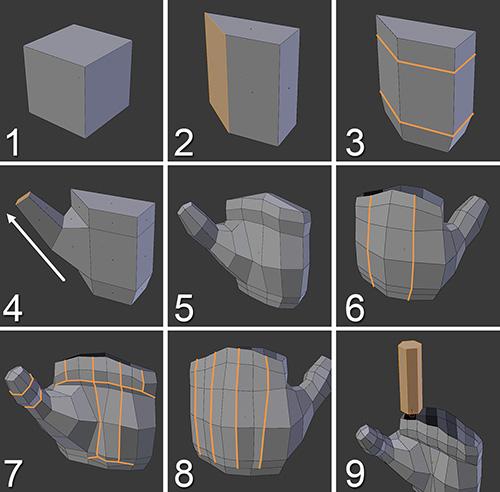
Figure 7.21 Steps for modeling Jim’s hand
2. Make it narrower and move one of the edges to the middle of what will be the palm of the hand. The diagonal face left there will serve as the base for the thumb.
3. Add two loop cuts, one near the wrist, another one near the fingers. The fingers will be in the upper part of the shape.
Tip
Remember to keep adjusting the vertices as you add them; the sooner you make adjustments, the easier the ...
Get Learning Blender: A Hands-On Guide to Creating 3D Animated Characters now with the O’Reilly learning platform.
O’Reilly members experience books, live events, courses curated by job role, and more from O’Reilly and nearly 200 top publishers.

