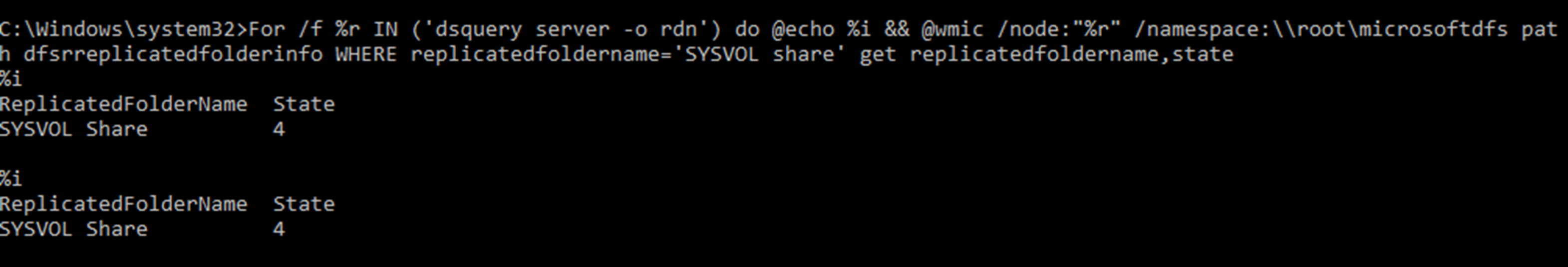June 2017
Beginner to intermediate
742 pages
18h 29m
English
As part of the troubleshooting process, we need to verify the DFS replication status. The status of the DFS replication can be determined based on the status code.
Status codes for DFS are as follows:
In order to review the status, we can use the following command:
For /f %r IN ('dsquery server -o rdn') do @echo %i && @wmic /node:"%r" /namespace:\\root\microsoftdfs path dfsrreplicatedfolderinfo WHERE replicatedfoldername='SYSVOL share' get replicatedfoldername,state