Returning Missed Calls
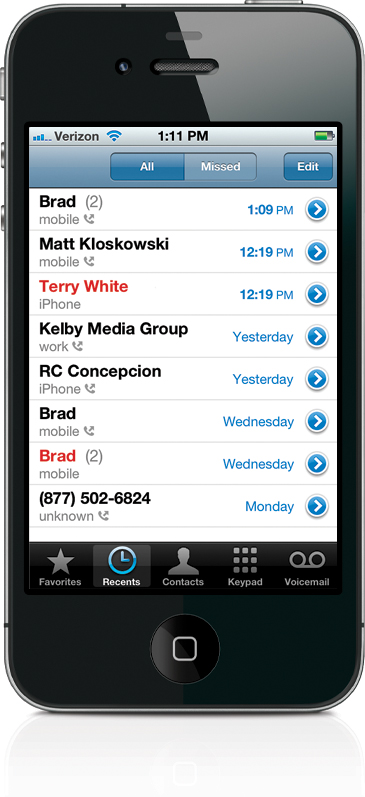
Tap on the Phone app, then tap the Recents button at the bottom of the screen. This brings up a list of all recent calls, and the calls you see listed in red are your missed calls. To see only your missed calls, tap the Missed button at the top. To return a missed call, just tap on it and it dials that number. (Note: The number of missed calls appears in a small red circle in the top-right corner of the Recents button.) If you get a call from an unfamiliar area code and number, it lists the city and state the call came from right below the number. Again, you can also return missed calls from the Notification Center by just ...
Get The iPhone Book: Covers iPhone 4S, iPhone 4, and iPhone 3GS, Fifth Edition now with the O’Reilly learning platform.
O’Reilly members experience books, live events, courses curated by job role, and more from O’Reilly and nearly 200 top publishers.

