Add to Your Grocery List with Siri
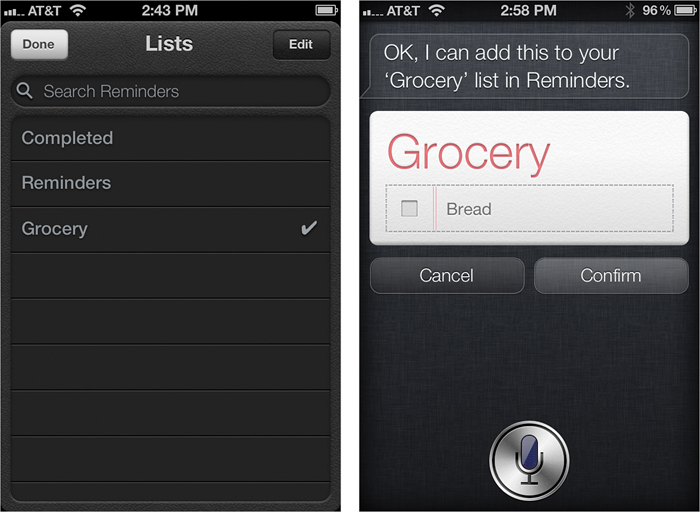
While there are some great grocery list apps for iOS 5 in the App Store, as of the writing of this book, there aren’t any that are voice-activated yet. Therefore, you might appreciate this tip on getting Siri to add to your grocery list for you. The first thing you’ll need to do is go to the Reminders app and create a new List called “Grocery” (tap on the Lists button near the top left, then tap the Edit button in the top right, tap Create New List to create your new list, then tap the Done button). Now that you have a Reminder list called “Grocery,” you can add to this list anytime you want by bringing Siri ...
Get The iPhone Book: Covers iPhone 4S, iPhone 4, and iPhone 3GS, Fifth Edition now with the O’Reilly learning platform.
O’Reilly members experience books, live events, courses curated by job role, and more from O’Reilly and nearly 200 top publishers.

