Using Views to Work on Your Presentation
So far in this chapter, you've seen PowerPoint in Normal view, plus a brief visit to Slide Sorter view in the previous section. Altogether, PowerPoint provides four different views to help you work swiftly and easily on your presentations: Normal view, Slide Sorter view, Reading view, and Slide Show view.
The easiest way to switch views is to click the appropriate view button in the View Shortcuts group at the right end of the status bar (see Figure 19–10).
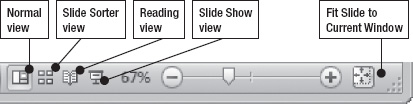
Figure 19–10. Click a view button in the View Shortcuts group on the status bar to change views quickly. In Normal view, click the Fit Slide to ...
Get Office 2010 Made Simple now with the O’Reilly learning platform.
O’Reilly members experience books, live events, courses curated by job role, and more from O’Reilly and nearly 200 top publishers.

