To create a new application, open the System Applications | Applications module, as shown in the following screenshot, and click on the New button on the left:
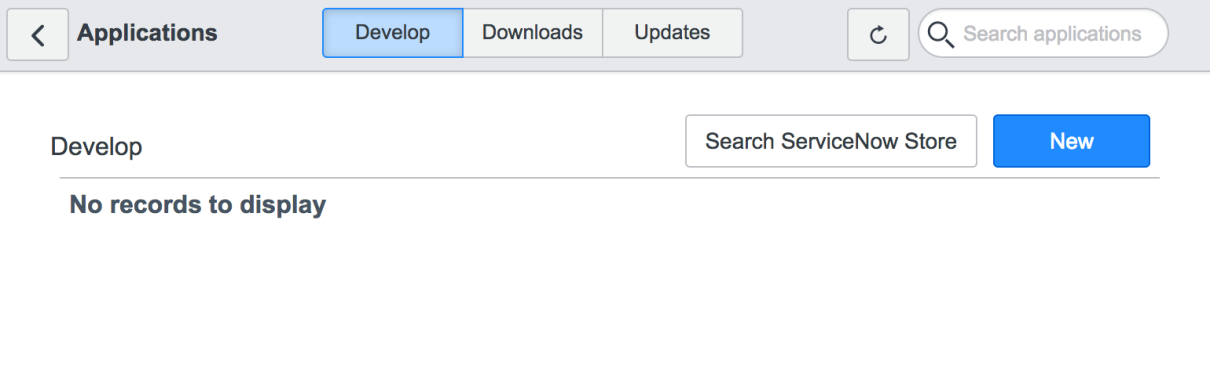
We will be presented with a new application wizard screen like the one shown in the following screenshot:

As we are interested in creating an application that requires a table to store data, we will select the second option to Create custom application. We will be taken to the Create Application page, similar to the one shown in the following screenshot:

