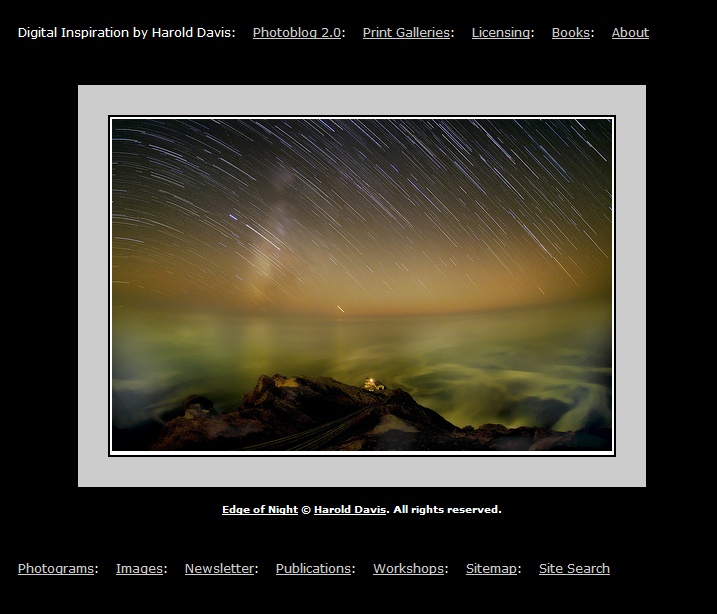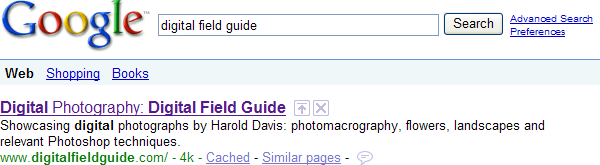Meta information, sometimes called meta tags for short, is a mechanism you can use to provide information about a web page.
Note
The term derives from the Greek word meta, which means âbehindâ or âhidden.â Meta refers to the aspect of something that is not immediately visible, perhaps because it is in the background, but that is there nonetheless and has an impact.
The most common meta tags provide a description
and keywords for telling a search engine what your website and pages are
all about. Each meta tag begins with a
name attribute that says what the
meta tag represents. The
meta tag:
<meta name="description" ...></meta>
means that this tag will provide descriptive information. The
meta tag:
<meta name="keywords" ...></meta>
means that the tag will provide keywords.
The description and keywords go within a content attribute in the meta tag. For example, hereâs a meta description tag (often simply called the
meta description):
<meta name="description" content="Quality information, articles about a variety of topics ranging from Photoshop, programming to business, and investing."></meta>
Keywords are provided in a comma-delimited list. For example:
<meta name="keywords" content="Photoshop, Wi-Fi, wireless networking, programming, C#, business, investing, writing, digital photography, eBay, pregnancy, information"></meta>
Itâs easy for anyone to put any meta tag keywords
and description theyâd like in a pageâs HTML code. This has lead to abuse
when the meta tag information does not really reflect
page content. Therefore, meta tag keyword and
description information is deprecated by search engine indexing software
and not as heavily relied on by search engines as it used to be. But it is
still worth getting your meta tag
keywords and descriptions right, as
there is little or no cost to it.
In Chapter 2, I explained how to create a short (one- or two-sentence) elevator pitch for your website. The meta description is a perfect use for this elevator pitch. Be aware that your meta description may be what searchers see displayed for your site, particularly if your site doesnât have much text on the page.
Note
Google will try to pick up page descriptions from text toward the
beginning of a page, but if this is not availableâfor example, because
the page consists of graphics onlyâit will look at the information in
the content
attribute of a meta description. Providing a good meta description from
the viewpoint of human browsers is
therefore important.
For example, the home page of Digital Photography: Digital Field Guide (shown in Figure 4-7) doesnât have much text, but it does have a lot of images.
Meta keywords should be limited to a dozen or so terms. Donât load up the proverbial kitchen sink. Think hard about the keywords that youâd like to lead to your site when visitors search (see Words and Keyword Density).
For the keywords that are really significant to your site, you
should include both single and plural forms, as well as any variants. A
site about photography might want to include both âphotographâ and
âphotographyâ as meta tags.
Hereâs the meta tag information
included in the HTML source code for the home page of the Digital
Photography: Digital Field Guide site:
<meta name="description" content="Showcasing digital photographs by Harold Davis: photomacrography, flowers, landscapes and relevant Photoshop techniques"/> <meta name="keywords" content="Digital, photography, photographs, photograms, scans, night, field, guide, camera, tripod, filter, photo, processing, Harold Davis, photomacrography, macro, landscapes, roadtrip, adventure, San Francisco, Bayscapes, flowers, Yosemite, Wave, Photoshop"/>
Since Googleâs software canât find what this page is about except by reading the meta description, because the page is almost all images with no text, the meta description is what shows up when the site is part of Googleâs search results (see Figure 4-8). The moral: if there arenât very many words on your page, pick your meta description and keywords with special care.
Get Google Advertising Tools, 2nd Edition now with the O’Reilly learning platform.
O’Reilly members experience books, live events, courses curated by job role, and more from O’Reilly and nearly 200 top publishers.