Managing Users and Groups
By
default, Mac OS X stores user and group information in the NetInfo
database, under /users and
/groups, respectively. (This is different from
how most Unix systems do it; see Chapter 11.)
Managing Users Through the Accounts Pane
While direct manipulation of NetInfo gives you the most control over user accounts, the Accounts preference pane, seen in Figure 10-2, contains controls for creating and deleting user accounts, as well as editing various properties associated with them.
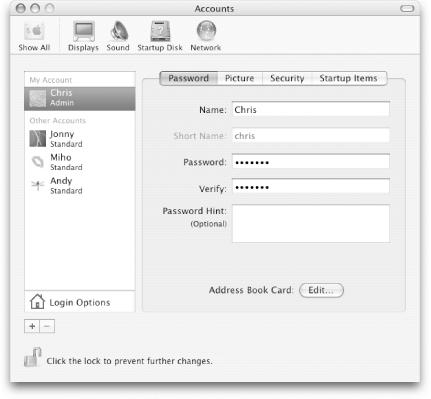
Figure 10-2. The Accounts preference panel
The table on the left side of the pane lists the system’s users, showing their names, login pictures, and types (which are either standard or admin). The current user’s account is always at top, and the others are listed below it. Clicking on a user’s row in this table lets you edit that account’s properties using the tabbed section on the right side of the pane. If another user is currently logged in under fast user switching, however, that account name is grayed out in the list, and you’ll be unable to modify its properties.
Below the list of accounts is the Login Options button (Figure 10-3), which leads to some controls relevant to the appearance and behavior of the login window:[14]
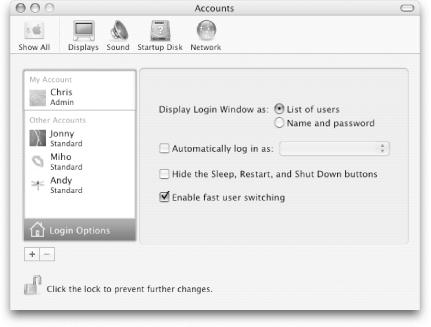
Figure 10-3. The Login Options window of the Accounts preference ...
Get Mac OS X Panther in a Nutshell, 2nd Edition now with the O’Reilly learning platform.
O’Reilly members experience books, live events, courses curated by job role, and more from O’Reilly and nearly 200 top publishers.

