How exactly was the project built? To see which kit and which build configuration was used, click on the icon in the action bar directly over the green triangle icon to open the build configuration popup, as shown in the following screenshot:
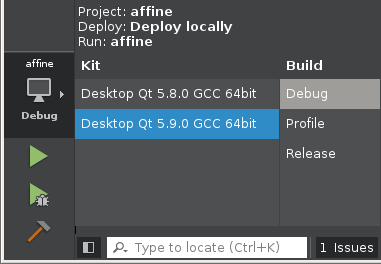
The exact content that you get varies depending on your installation, but in general, on the left, you will see the list of kits configured for the project and on the right, you will see the list of build configurations defined for that kit. You can click on these lists to quickly switch to a different kit or a different build configuration. If your project is configured only for one ...

