Using SSMS to Manage Users
To manage users via SSMS, you open the Object Explorer and expand the Security node followed by the Users node. The Users node contains a list of the current database users. To add a new database user, you can right-click the Users node and select New User. Figure 15.7 shows the Object Explorer window with the option to create a new user selected for the AdventureWorks2012 database.
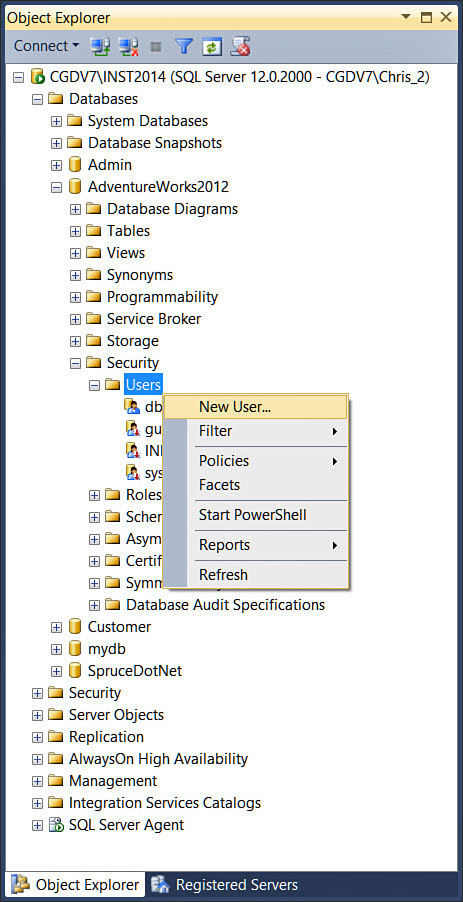
FIGURE 15.7 The New User option in Object Explorer.
Figure 15.8 shows the dialog box that is displayed after you select the New User option. The New User dialog box has changed quite a bit in SQL Server 2014. In earlier versions, the Owned ...
Get Microsoft SQL Server 2014 Unleashed now with the O’Reilly learning platform.
O’Reilly members experience books, live events, courses curated by job role, and more from O’Reilly and nearly 200 top publishers.

