Take the following steps to set up podcasting with the Seriously Simple Podcasting plugin:
- Log in to the Dashboard as an administrator.
- Click the Podcast menu item from the left-hand section. You will get an introduction link about the plugin.
- Click the Dismiss this message link.
- Click the Settings menu item under the Podcast menu to get the Podcast Settings screen, as shown in the following screenshot:
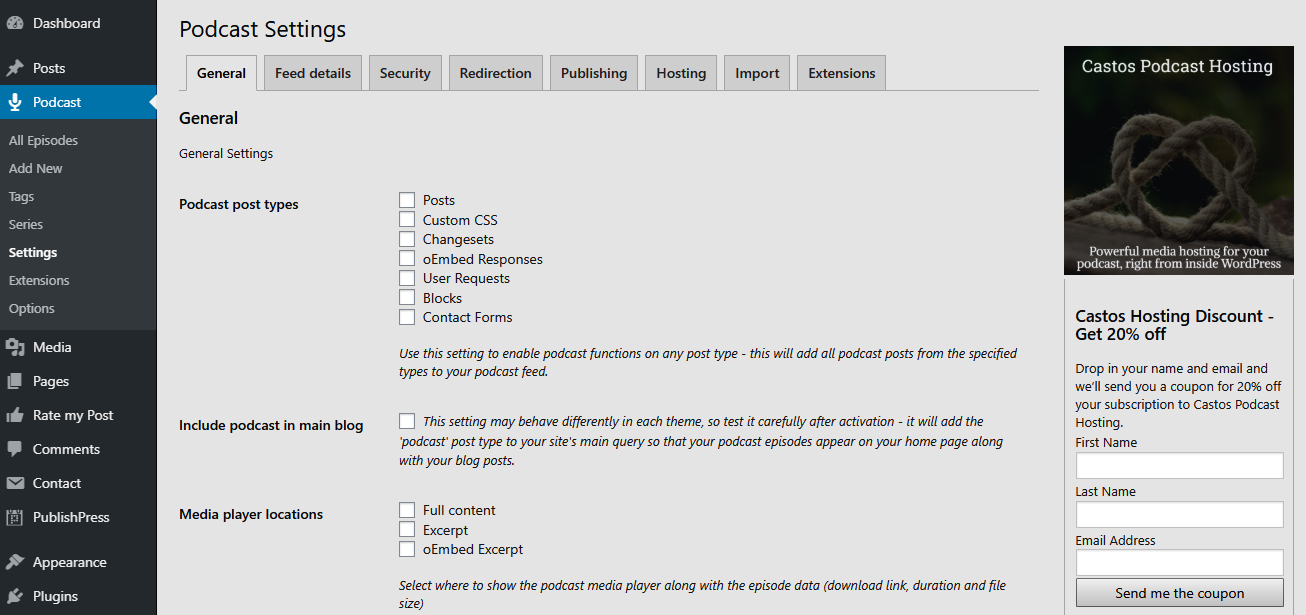
- Select Posts for the Podcast post types setting.
- Select Full content for the Media player locations setting.
- Click the Save Settings button to update the default settings.
Now, we have configured the most basic options and ...

