About Files
Every file has a filename and an icon. A file can be just about anything — a photograph, a song, a video clip, a typed report, a spreadsheet, a contact — whatever. In the preceding section, we likened a computer folder to a manila file folder in a filing cabinet. If we use the same analogy here, a file is roughly equivalent to one thing you’d put inside a manila file folder. In fact, that’s the whole idea. You organize your computer files into folders just as you organize your paper files into manila file folders.
In the preceding section, you also saw how the icon that represents a folder often looks like a manila file folder. Icons that represent files don’t have a manila file folder in their icon because that would just confuse things. Icons that represent files tend to look more like little dog-eared sheets of paper. On top of that sheet of paper you might see the logo of the program that opens or plays the file. More on that topic in a moment.
Figure 27.8 shows examples of some icons that represent files. But you have to bear in mind that there are thousands of different kinds of files and thousands of different programs. So don’t expect to find those exact examples anywhere on your system. The key thing is that the icons for files don’t look like manila file folders.
FIGURE 27.8 Sample icons that represent files
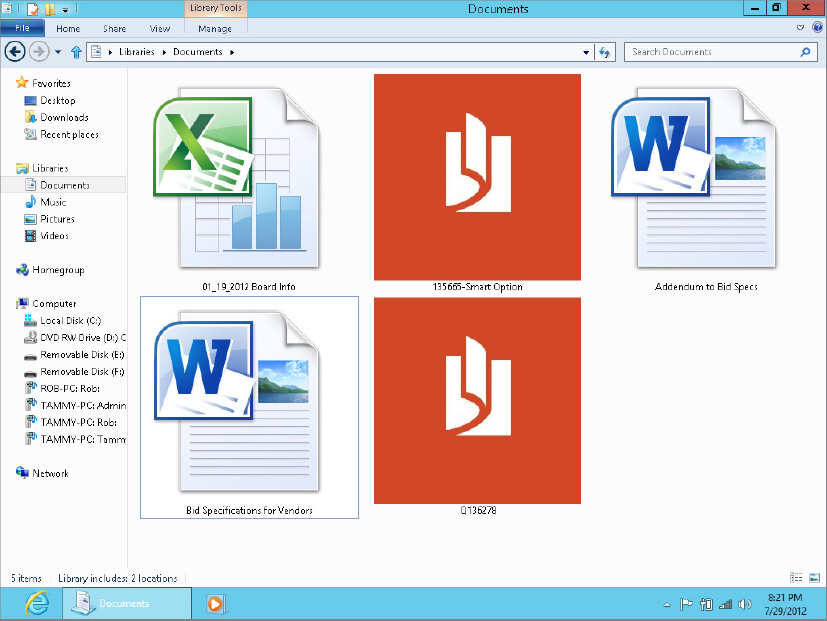
Pictures and videos are also files. But their icons ...
Get Windows 8 Bible now with the O’Reilly learning platform.
O’Reilly members experience books, live events, courses curated by job role, and more from O’Reilly and nearly 200 top publishers.

