Common Installation Prompts
Even though every program is unique in some ways, you’re likely to come across some common elements during a program installation. When you install a program, you probably won’t see all the prompts described in the sections that follow, so don’t be alarmed if your installation procedure is much simpler. (Be thankful instead.)
The initial CD or DVD prompt
Shortly after you insert the installation disk for a program, you may see a prompt like the one in Figure 38.1. This is a new Windows 8 setup feature. Click this message to display the actions you can take with the installation disk. Figure 38.2 shows examples of setup options Windows 8 provides. In this case, you want to choose the Run ShelExec.Exe option. The most common option is Run SETUP.EXE, which is what you would click.
FIGURE 38.1 First prompt after inserting an installation disk
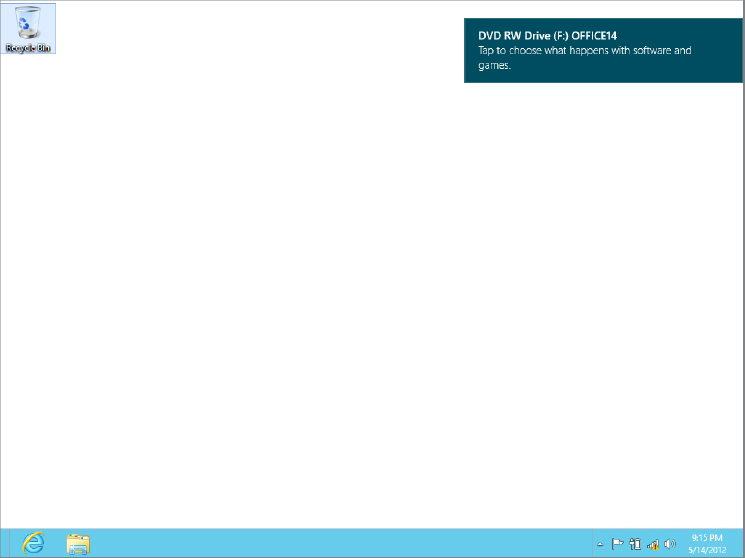
FIGURE 38.2 Windows 8 displays a message when it recognizes a disk with a setup program on it
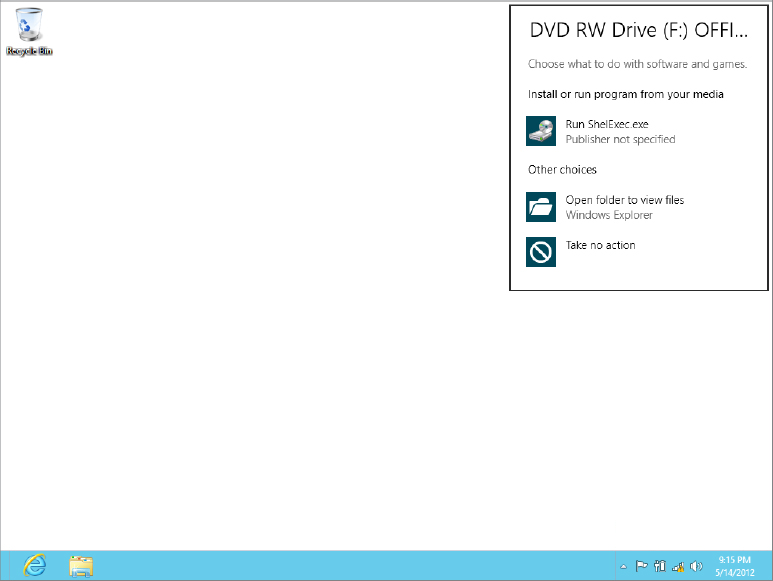
Entering an administrator password
Only people with administrative privileges can install programs in Windows 8. If you’re signed into a limited account, you’ll see a dialog box asking you to enter an administrative password. If you are already logged on with an administrative account, Windows 8 asks you if you want to allow ...
Get Windows 8 Bible now with the O’Reilly learning platform.
O’Reilly members experience books, live events, courses curated by job role, and more from O’Reilly and nearly 200 top publishers.

