Chapter 13. Email Anywhere
Today’s PalmPilot works perfectly well as an email machine. True, Graffiti handwriting isn’t the world’s best system for composing long replies. But the PalmPilot is ideal for reading email—and for writing short responses—because it lets you time-shift. Thanks to the PalmPilot, your down time on the plane, train, or automobile can be productive work time. (Or entertainment time, if you’re on somebody’s humor mailing list.)
If you have a Palm VII, see Chapter 16, for details on iMessenger, the Palm VII’s built-in program for sending and receiving short messages wirelessly. This chapter covers email retrieved from your desktop computer or from the Internet using a traditional, plug-into-a-phone-jack Palm modem.
The Two Routes to Email
The most important concept to understand about Palm email is the two methods of retrieving it. They’re illustrated in Figure 13.1; each has distinct advantages and drawbacks.
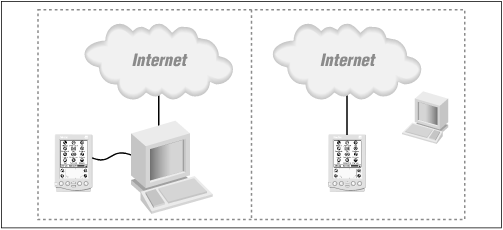
Figure 13-1. There are two ways to get email to and from the PalmPilot: directly, with a modem attached (as shown at right), or via HotSync with your desktop computer (left).
Setup 1: Getting Email from Your PC
Under this scheme, the PalmPilot gets and sends mail via your Mac or Windows PC. This method doesn’t require a modem for the PalmPilot, ensures that you’re never confused as to which machine downloaded which mail, and means that you never lose file ...
Get PalmPilot: The Ultimate Guide, Second Edition now with the O’Reilly learning platform.
O’Reilly members experience books, live events, courses curated by job role, and more from O’Reilly and nearly 200 top publishers.

