Palm VII: The Software
When using a Palm VII, you’ll become acutely aware that data equals money. After all, 50KB isn’t much, and every email or web transaction brings you closer to that monthly limit.
Fortunately, the Palm VII software has been designed with a paranoid eye to reducing the amount of data that’s transmitted. When you send data, the Palm VII compresses it to a fraction of its actual size before going on the air; data destined to be received by your Palm VII is similarly compressed by the Palm.Net host computers. As you’ll read in the following section, full web pages are never actually sent to the Palm VII—only a few characters of text. And special icons on the screen make it very clear which commands actually transmit or receive data, so that you never spend money (KB) without knowing it. (Figure 16.1 should make this clear.)
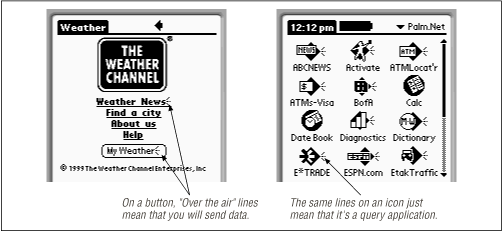
Figure 16-1. The tiny three-line “broadcast” icon found on buttons (left) lets you know that you’re about to spend a few cents by tapping. The same indication on icons (right) just means you’re about to open an online-capable program—you won’t spend any money.
Get PalmPilot: The Ultimate Guide, Second Edition now with the O’Reilly learning platform.
O’Reilly members experience books, live events, courses curated by job role, and more from O’Reilly and nearly 200 top publishers.

