Texture Settings Categories
The texture categories can be paired with specific Shaderlight texture types and finishes. In these charts, Surface Condition has been replaced with Type, and Reflection with Finish. Bump remains the same. These comparisons should give you a reference point for using common materials. Use these settings when you’re first applying values to textures (Fig. 27.15, Fig. 27.16).
Fig. 27.15: Shaderlight texture values
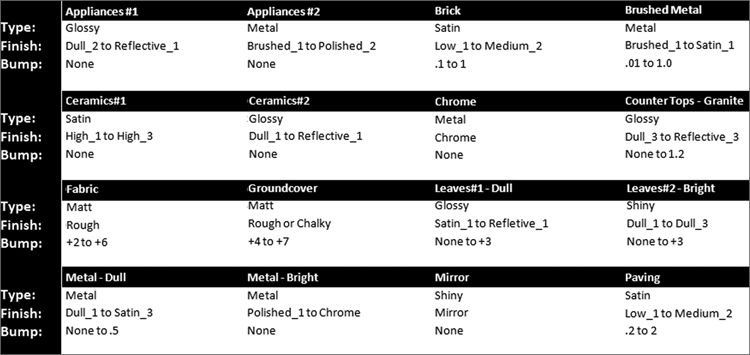
Fig. 27.16: The charts loosely parallel the texture chart in Fig. 21.30.
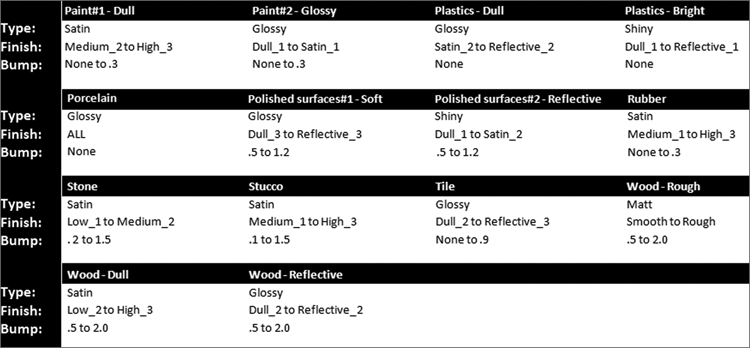
Although written descriptions are helpful, you should study the figures (Fig. 27.17, Fig. 27.18, Fig. 27.19, Fig. 27.20, Fig. 27.21, Fig. 27.22, Fig. 27.23, Fig. 27.24) for the specific texture settings used in the rendered images. Chapter 39 and Chapter 40 list additional categories of Shaderlight texture value settings similar to these figures.
Fig. 27.17: Specific Shaderlight texture values as they are applied to materials and surfaces in this book’s renderings; kitchen render from image in Chapter 1
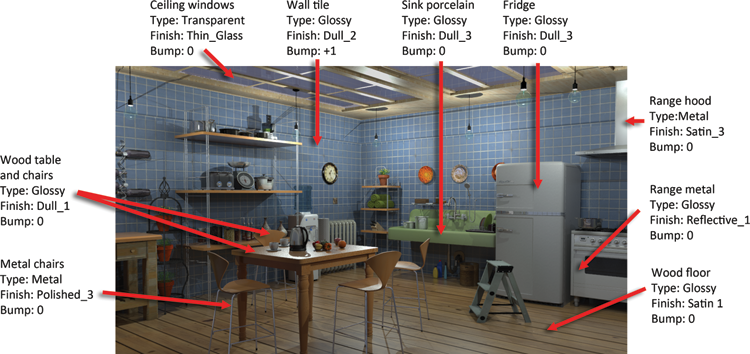
Fig. 27.18: Enlarged area and settings for Kitchen render

Get Rendering in SketchUp: From Modeling to Presentation for Architecture, Landscape Architecture and Interior Design now with the O’Reilly learning platform.
O’Reilly members experience books, live events, courses curated by job role, and more from O’Reilly and nearly 200 top publishers.

